Hello,
Sorry if I had posted this in the wrong spot, I have tried looking for this one post to put it in. There was 2 links in a post that I remember seeing one was for technical problems and the other was for I think installation problems. Sorry I couldn't find it.
I have KLAX & GSX installed its up and running I'm very pleased, so whats the problem you say? I have just re-installed windows 7 & FSX. But I forgot to write down the current settings that I had for my graphics card before I wiped out my pc. My KLAX & GSX Were running smoothly before but now that its up and running with the fresh installation of windows 7 and updated graphics card, I feel as if it could be better, given the graphics card settings are on default.
Needless to say I just wanted to know what settings I can change to make it run alot better.
I was just wondering if you could help me on the right path with my graphics card settings.
I would like to know what the recommended settings for my graphics card would be.
Laptop: (Asus g71-gx)
Operating System: Windows 7 (Ultimate) 64-bit
Processor: Intel(R) Core(TM) 2 Duo CPU P8700 @ 2.53 GHz
Graphics Card: Nvidia Geforce GTX 260M (1gb)
Ram: 6gb
These are my default settings
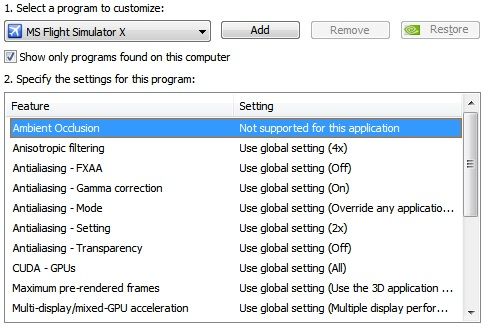
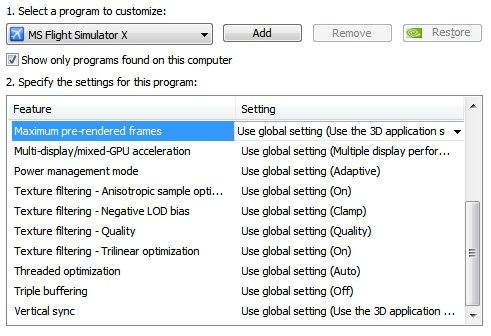
Note:
I have the most recent update (Nvidia 310.70)
Uninstalled then re-installed FSX Service Pack 2
Thanks
-Bruce-