Thanks Umberto, I confirm that with the offline installer the Behavior entry is gone, so the 777 liveries are all fine.
Have you tested the Maddog too ? I installed some liveries that stayed in their separate package, and all of them seems to be fine, the ModelFile attribute is correct:
<LOD minSize="5" ModelFile="..\..\MaddogX\model\MaddogX_exterior.gltf">
Hello Umberto, yes I tested it and I think found out what is caused the issue.
After running the offline updater the 777 was fixed with a simple tick on / off in the config section.
The Maddog still had the <LOD minSize="5" ModelFile="MaddogX_exterior.gltf"> entry, so I opened up notepad++ and started to check what is happening when I remove and add the checkmark in GSX.
If I understand correctly how your script is working, then it is the following:
1, it takes the original exterior xml file and add the necessary model merge entries for GSX in the original aircraft folder.
2, copies this updated file into all the 3rd party livery folders and update the model.cfg to the new external xml
3, when I take out the checkmark it should do it in reverse and restore the original file state without the GSX seated pax model merge entries.
Here where I found the root cause. Now, I'm not sure it is only for me (as other people sees the issue too), but the "restored" MaddogX_exterior.xml file looks like this!
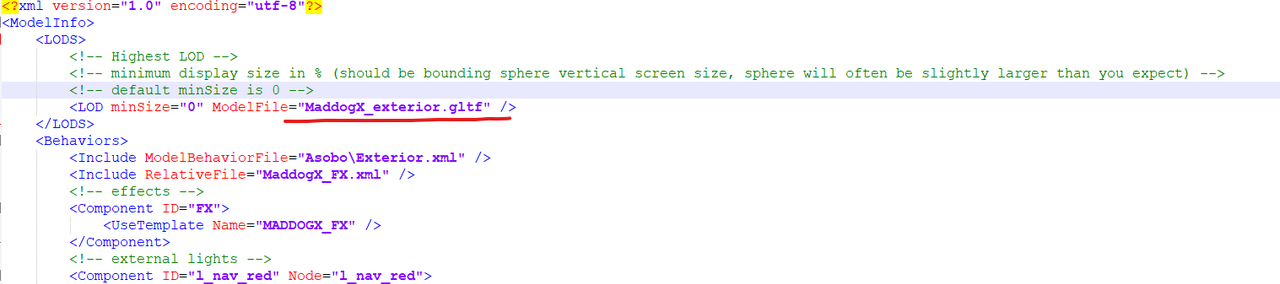
I have no idea how the original file from Leonardo have the reference or just my installation is corrupted, but this is without GSX entries.
It will work in normal case, but as soon as the GSX script copies this file, the address will make the external model xml corrupt.
As I had no intention to delete all my logged flight hours and state saves, I did not deleted and did a clean install of the latest Leonardo version, therefore I cannot say what the original file contains, but this is how it is in my case.
After that, based on your screenshot, I manually updated the file to ..\..\MaddogX\model\MaddogX_exterior.gltf and put the checkmark back in GSX.
Voila, all livery worked because now it copies the files with the good address.
Maybe someone from the community can confirm what the original file contains.
Your script does what it supposed to do, but the outcome is wrong if the input is incorrect.
Thanks
Roland