We'll demonstrate how to create a Flight Plan with FSX Flight Planner, and use it with the F/A-18 avionics. Let's start a short test flight from Area51 to Nellis, here's our plan:
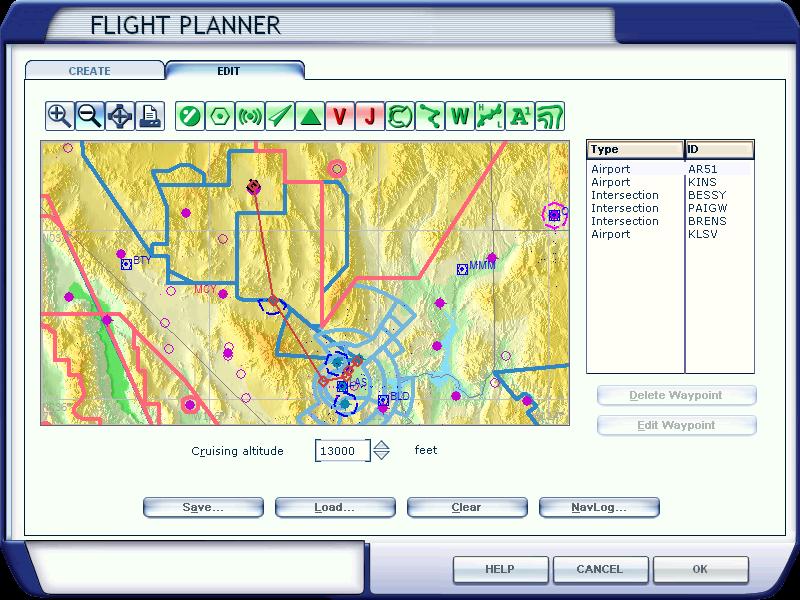
The flight goes through KINS, BESSY, PAIGW, BRENS and Nellis
Load the F/A-18 and select the HSI on any screen. Press the WPT softkey, to activate Waypoint mode, and activate the SEQ options, to display the route on the HSI screen. The screen should look like this, with KINS being the next active waypoint:
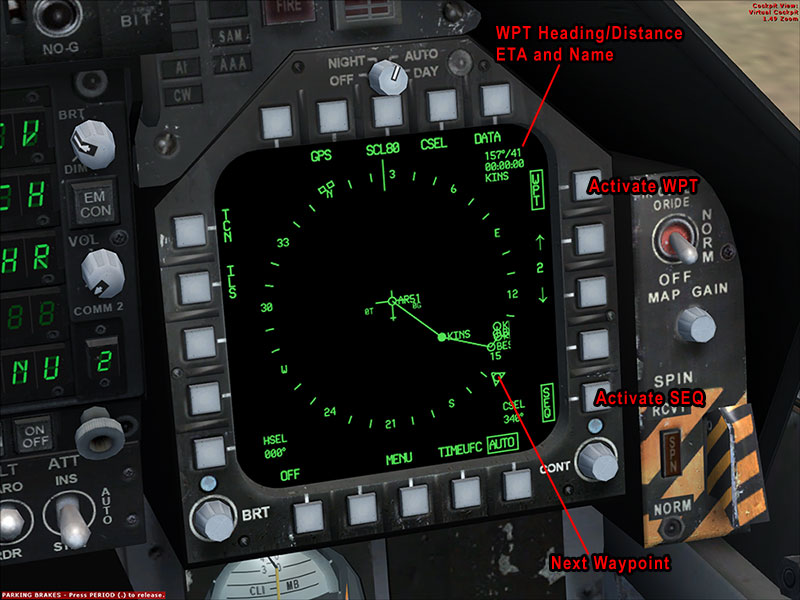
By pressing the GPS softkey, a page will list all the waypoints in the current flight plan, with a > sign next to the active one. It's possible to cycle waypoints by using the to UP/DOWN softkeys on the right:
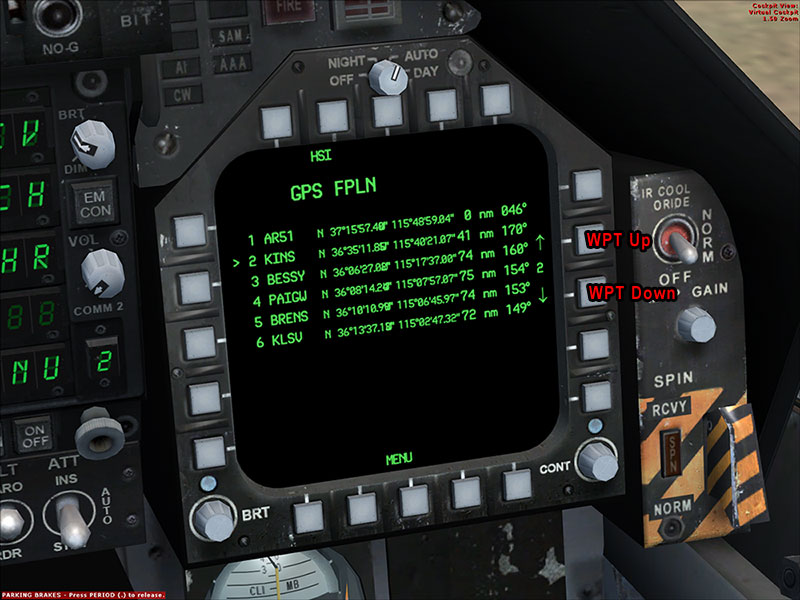
The HUD will also repeat waypoint informations, when in Waypoint mode:

Now we are enroute towards KINS fix:

When a waypoint is active, and the airplane is flying, it's possible to check for a fuel prediction, on the FPAS page. Select the FPAS page on another DDI screen. Here we set the FPAS page on the left DDI, and the HSI on the right. Note that the HSI has been put into ARC mode: this is done by rotating the small knob on the top left of the CENTER DDI, on the D-CTR position. The active waypoint is labeled with a filled circle. Note also that we enabled visualization of all kind of navaids, using the lower left softkey that now reads "ALL". This can cycle between OFF, TCN, NDB, FIX, APT, or ALL
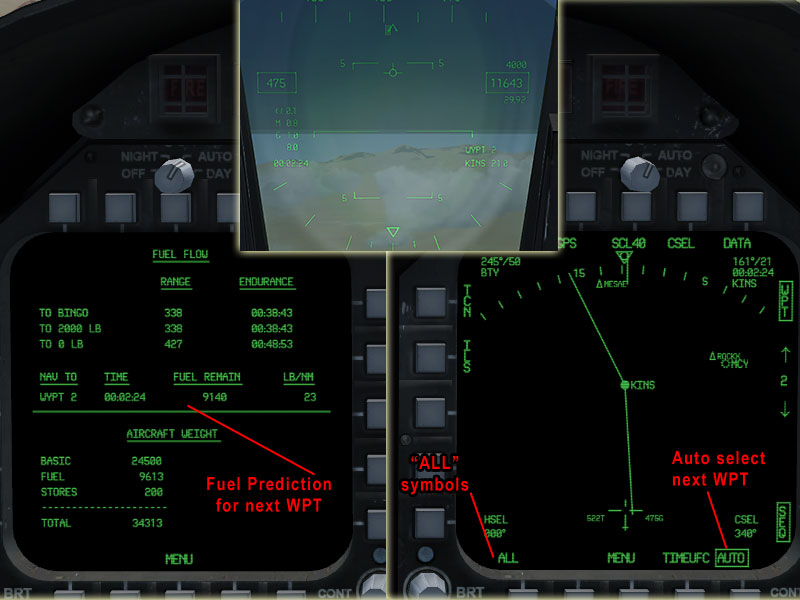
Note the FPAS screen, giving useful prediction on the airplane's endurance to reach Bingo (set the Bingo level with the appropriate knob), to reach 2000 lbs and to reach 0 lbs. Also, we get information about Estimate Fuel on Board at the next waypoint, together with some information about fuel consumption.
Now we can turn the Autopilot on, to follow the route automatically. Press the A/P button on the Upfront Panel, press BALT to hold the current altitude, and press CPL to automatically follow the route. Since we are in Waypoint mode on the HSI, the Autopilot will understand we are going to follow a waypoint and, since the SEQ button is turned on, the "Coupling" will be to the route, note the HSI showing CPL SEQ. If SEQ was off, and WPT on, the HSI would have shown CPL WPT, meaning it will follow a waypoint directly. What's the difference ? In CPL WPT mode, the Autopilot will fly straight direct to the next waypoint, in CPL SEQ, it will try to intercept the planned route first, then following it.
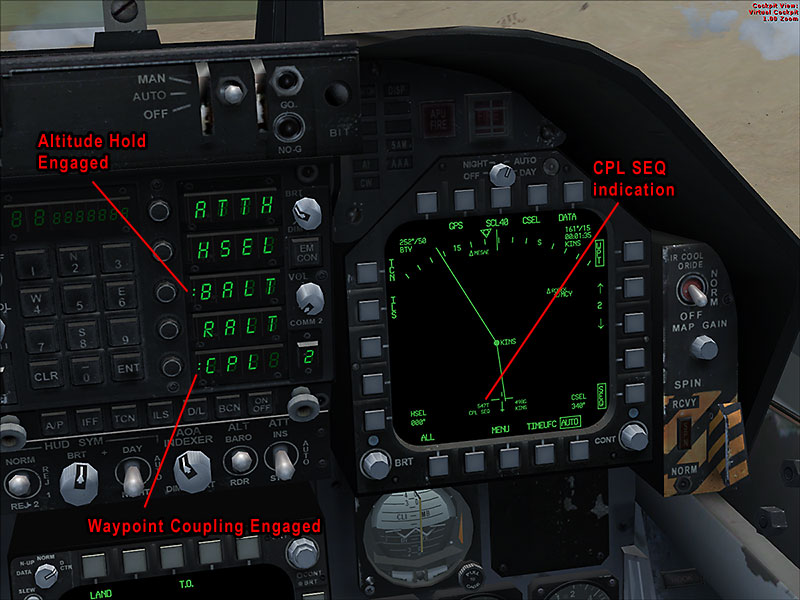
When a waypoint is active, it's possible to get additional informations about it, by pressing the DATA softkey button.
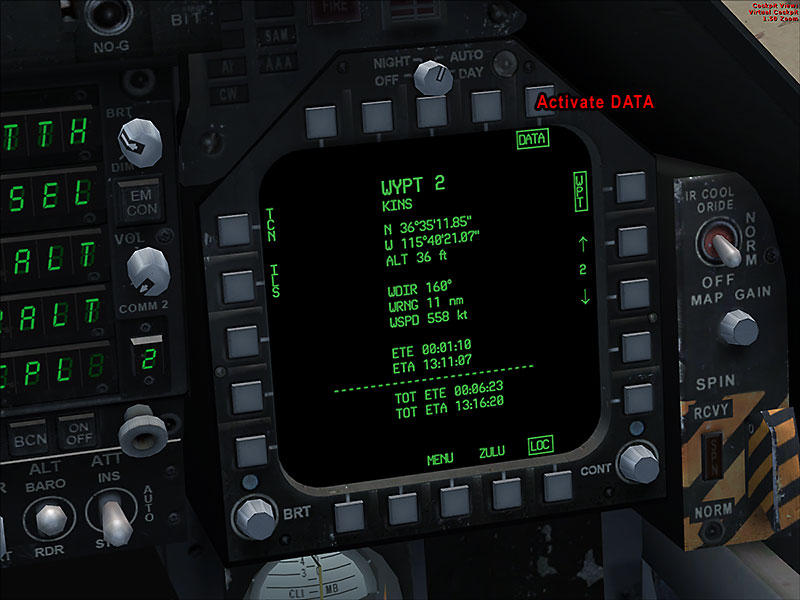
Now we reached KINS waypoint. Since the AUTO option is selected, the airplane will automatically make the next waypoint (BESSY) active, and will automatically turn towards it.

If AUTO is turned off, we become free to select any waypoint, and follow it.
The autopilot will progress through the whole flight plan, until reaching the last waypoint. Note: this is only valid for LATERAL navigation. You will be responsible to climb/descend according to the flight plan.