Again, I did it for the Maddog too as it has the same issue. Calling the model files in the wrong folder.
You are describing a behavior that happened only *before* the installer was fixed as I previously reported. The current version that is online since after I said it was fixed, correctly sets the exterior model for extra liveries as in the attached screenshot.
The GSX version number hasn't changed, because GSX itself hasn't changed either, it's just the installer that has bee fixed. Maddog works as well.
Let me tell you why it isn't then... (Please note that I updated and "checked" all files in GSX and reenabled the Maddog liveries)
In the model.cfg you call the "MaddogX_exterior.xml" in the same folder.
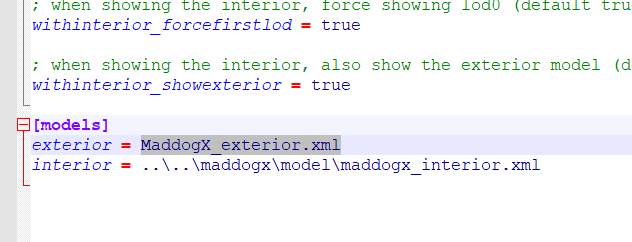
Perfect
MaddogX_exterior.xml loads
Starting to look for the gltf file... FAIL. No GLTF in the referenced livery folder!

You doing it correctly for all the PMDG products where the GLTF is in the Aircraft main folder, but not in the Maddog...
The "..\..\" is missing and you are not going out of the original folder.
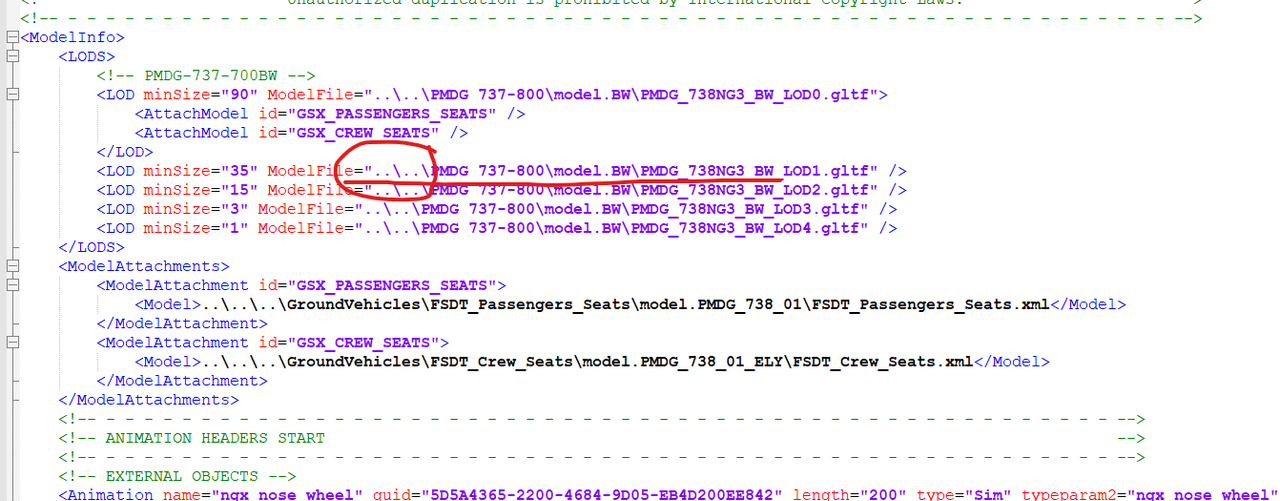
The correct reference should be like something: "..\..\MaddogX\model\MaddogX_exterior.gltf" etc...