Okay I am going to start over with a play by play of what I did to configure GSX to use the ladder on this plane:
Step 1: Started with a fresh config session
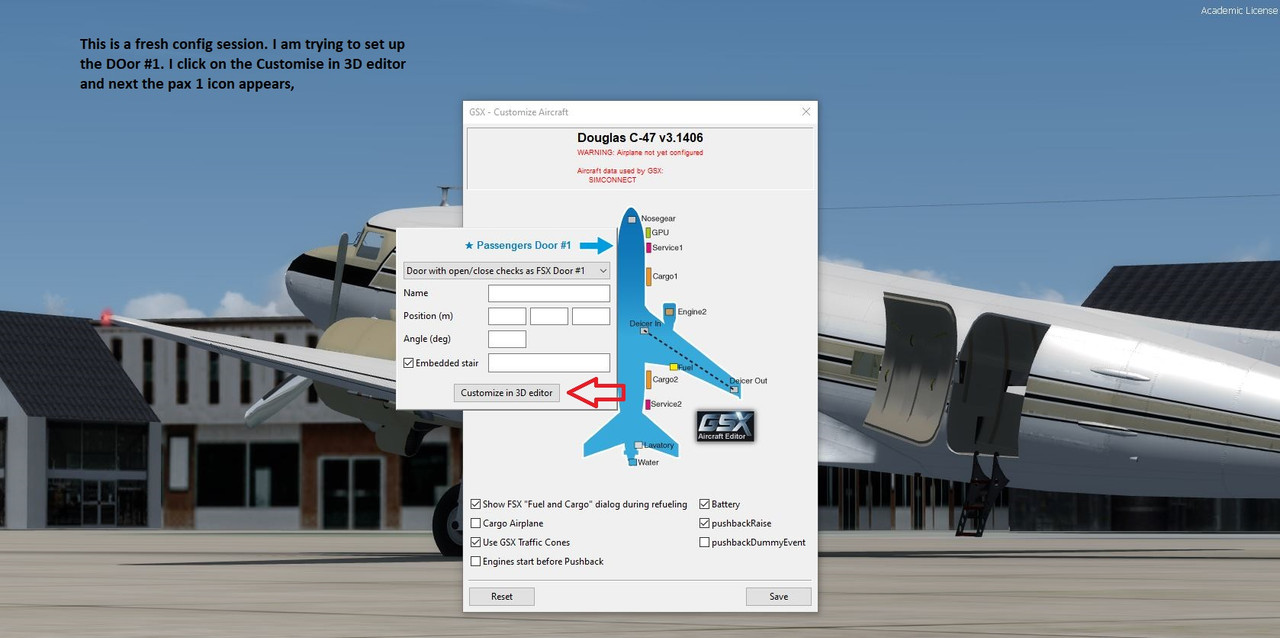
Step 2: I automatically get this screen when I use the Customize button
I have to use the Num 9 key to get (Cycle) the stairs start icon. (See step 3).

Step 3: I will move the stairs start to the top on the ladder in the plane.

Step 4
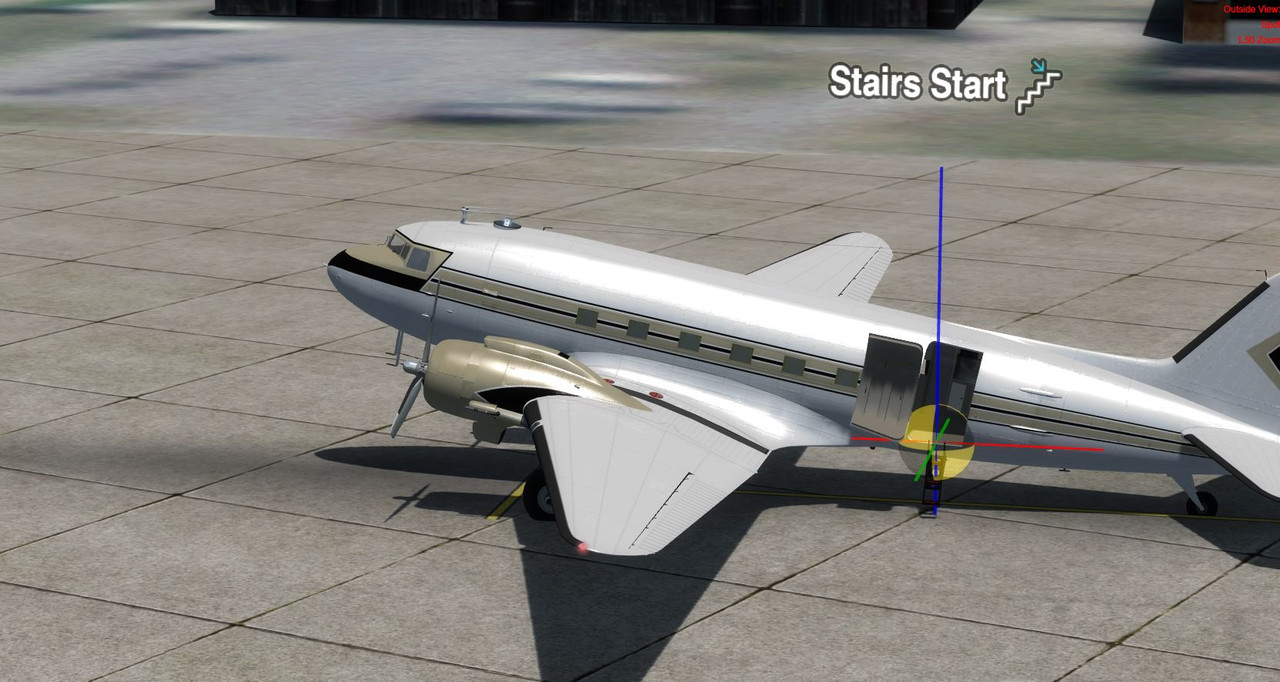
Step 5: I will move this stairs end to the bottom of the ladder.
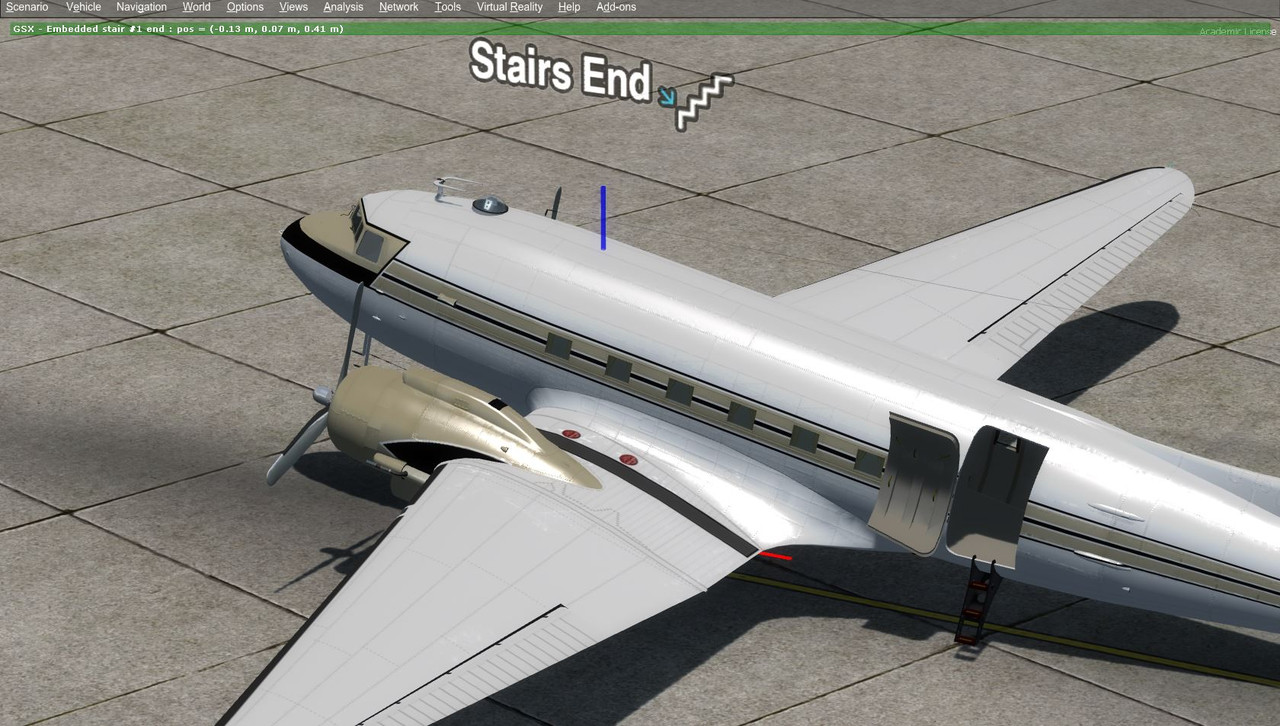
Step 6:

Step 7: I have completed the config session by pressing the ("Y") key
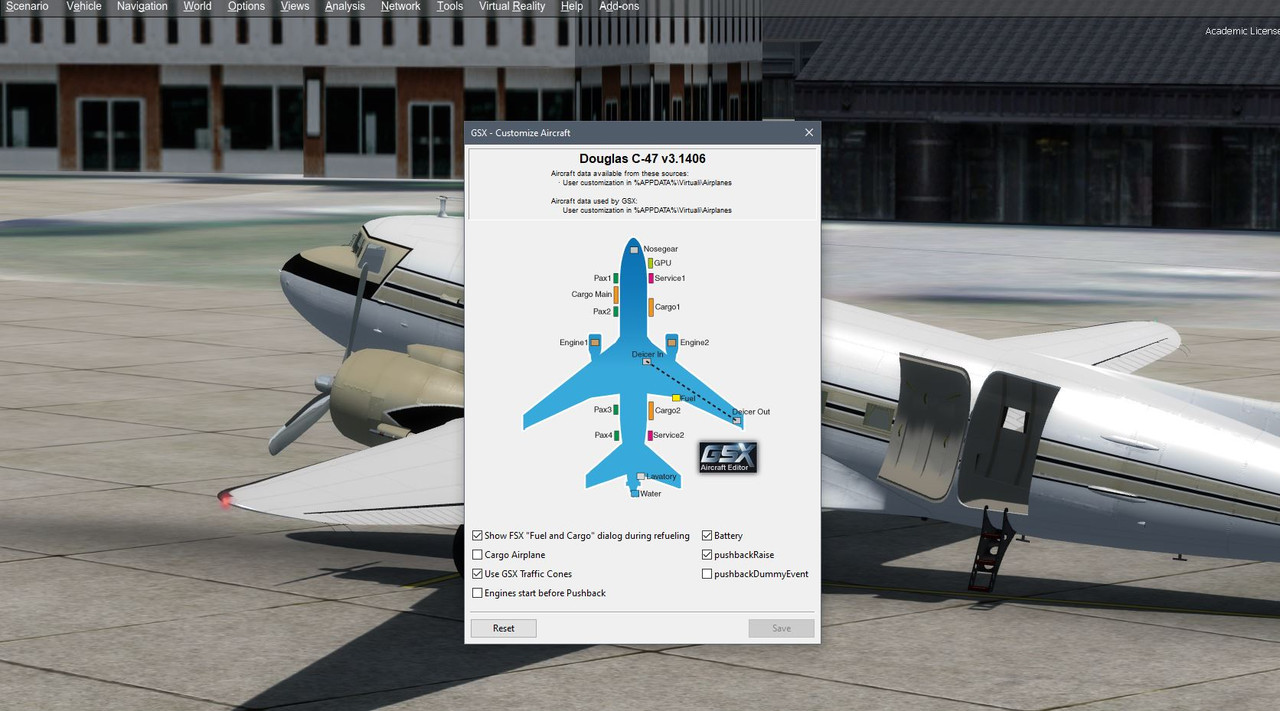
Results:
