Hello people!
Normally, I have only the airport sceneries enabled, in which I want to flying (for better performance).
In the past, this was never a problem with GSX. But since few month, I have a problem after re-enabling sceneries.
The problem ist, GSX is not able to read the correct afcad. Only run Live-Update after scenery enable will solve the problem.
I tried also "rebuild airport cache" but with no effect.
In the pictures below, you see what I mean:
I enabled EKCH airport, started P3Dv4 and you see, the default afcad will be read out:

To get the correct afcad of the flytampa scenery again, I have to run GSX Live-Update. Then it's ok:
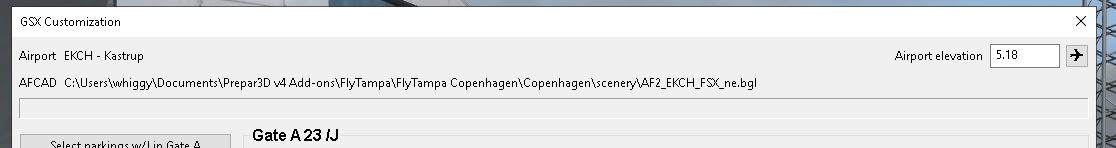
Is there any other solution instead always running live-update?