Hello Virtuali and all,
I am using FS9.1 with Active Sky Advanced (ASA) by HiFi Simulations. After installing HiFi's latest update (executable), Build 433, upon ASA, I get the following message when starting FS9:
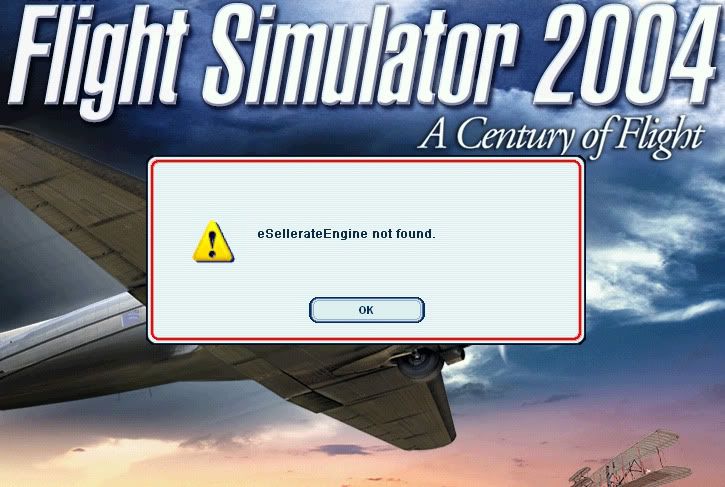
This message appears seven times, which equals to the numbers of registered add-ons I have from Cloud9 and FSDT. Through the AddonManager I discover that all FSDreamTeam add-ons I had, have grayed out "BackUp Reg Key" in the dialog and "Register Serial" is active again (as are "Buy on the Web / Paypal, Documentation, Website, Reinstall, Buy, About)! My purchased FSDT products include ZurichX, Chicago OHare, JFK, Geneva and KLAS.
My purchased Cloud9 add-ons listed in the AddonManager, the F-104 + Aviano (from boxed release), have the "Backup RegKey" and "Register Serial" grayed out, the others active, so Trial mode here as well!

Any suggestion how I should proceed to solve the error with the missing registrations and/or the eSellerateEngine is highly appreciated. Thank you!
Ray