I'm stumped and not sure what to try next. I've added couatl to the exceptions in Defender (along with all the P3D directory), I run P3D as administrator, have couatl.exe set to run as administrator, have UAC turned off and have uninstalled/re-installed GSX, re-installed the Standalone Addon Manager with no luck.
The other things I have noticed is that ctrl-F12 (Show Your Control Menu) does not display anything either (I have PHNL, Hawaii 1&2 , JFK, FLL). I have attached Couatl.log and it shows that Simconnect was successful and Couatl is running (it is on the menu bar)
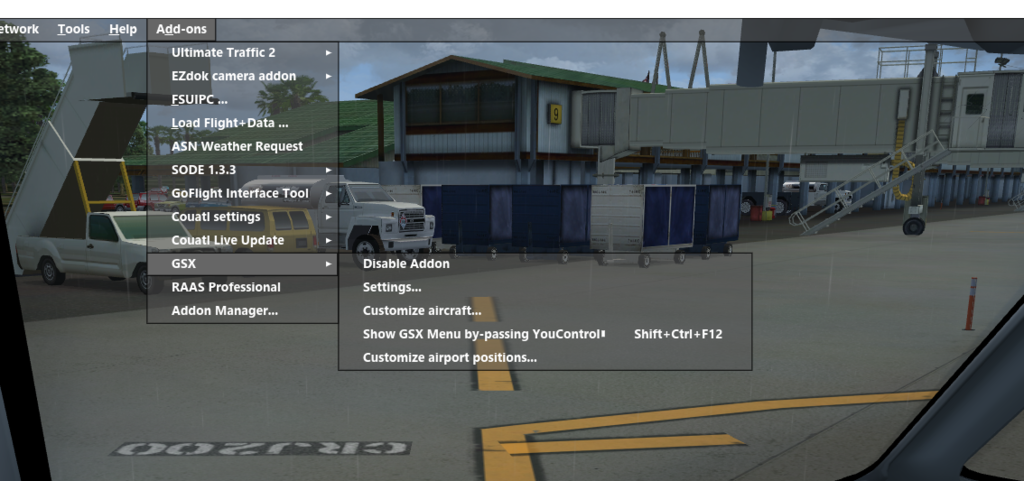
.
There are no entries in the Couatl.err file.
Any thoughts?
Kevin